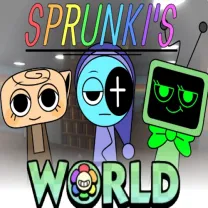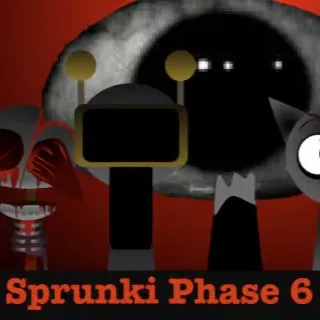Terms of Service
1. Acceptance of Terms
By accessing and using Sprunki Game, you agree to be bound by these Terms of Service and all applicable laws and regulations.
2. User Conduct
You agree to use Sprunki Game only for lawful purposes and in a way that does not infringe upon the rights of others or inhibit their use of the service.
- Do not engage in any harmful or malicious activities
- Respect other users and their content
- Do not attempt to gain unauthorized access to the service
3. Intellectual Property
All content and materials available on Sprunki Game are protected by intellectual property rights. You may not use, reproduce, or distribute any content without proper authorization.
4. User Content
By submitting content to Sprunki Game, you grant us a non-exclusive license to use, modify, and distribute your content on our platform.
5. Disclaimer
Sprunki Game is provided "as is" without any warranties. We do not guarantee uninterrupted or error-free service.
6. Changes to Terms
We reserve the right to modify these terms at any time. Continued use of the service after changes constitutes acceptance of the new terms.
Featured Videos
Frequently Asked Questions
How do I play the game?
Launch goblins to destroy enemy castles by dragging to adjust angle and power. Consider wind direction and gravity effects for precise shots.
Do I need to be connected to the internet?
Single-player mode can be played offline, but multiplayer features and leaderboards require an internet connection.
Features & Gameplay
What types of goblins are available?
Choose from normal goblins for basic damage, explosive goblins for area effects, split goblins for air attacks, and heavy goblins for maximum destruction.
How do I progress through levels?
Complete increasingly challenging levels by destroying castles, dealing with various terrain obstacles and defensive structures. Earn stars and unlock achievements for rewards.
Technical Support
What platforms are supported?
Play on iOS, Android, Steam, or directly in your web browser - the game works seamlessly across all platforms. For browser play, we recommend using Chrome, Firefox, Safari, or Edge.
I'm experiencing technical issues. What should I do?
- Clear your browser cache and temporary files
- Update your browser to the latest version
- Disable browser extensions temporarily
- If problems persist, contact our support team