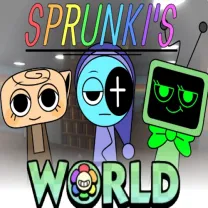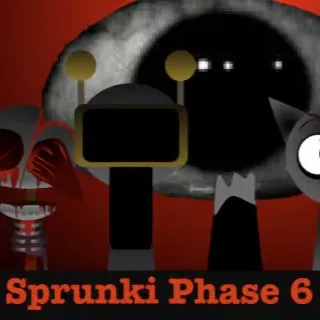Cookie Policy
What Are Cookies?
Cookies are small text files that are placed on your device when you visit our website. They help us provide you with a better experience and understand how you interact with our service.
How We Use Cookies
We use cookies for the following purposes:
- Essential cookies for site functionality
- Performance and analytics cookies to improve our service
- Preference cookies to remember your settings
- Authentication cookies to keep you logged in
Types of Cookies We Use
Essential Cookies
Required for basic site functionality and cannot be disabled.
Performance Cookies
Help us understand how visitors interact with our website.
Functionality Cookies
Remember your preferences and settings.
Managing Cookies
You can control and/or delete cookies as you wish. You can delete all cookies that are already on your computer and you can set most browsers to prevent them from being placed.
Updates to This Policy
We may update this Cookie Policy from time to time. Any changes will be posted on this page with an updated revision date.
Featured Videos
Frequently Asked Questions
How do I play the game?
Launch goblins to destroy enemy castles by dragging to adjust angle and power. Consider wind direction and gravity effects for precise shots.
Do I need to be connected to the internet?
Single-player mode can be played offline, but multiplayer features and leaderboards require an internet connection.
Features & Gameplay
What types of goblins are available?
Choose from normal goblins for basic damage, explosive goblins for area effects, split goblins for air attacks, and heavy goblins for maximum destruction.
How do I progress through levels?
Complete increasingly challenging levels by destroying castles, dealing with various terrain obstacles and defensive structures. Earn stars and unlock achievements for rewards.
Technical Support
What platforms are supported?
Play on iOS, Android, Steam, or directly in your web browser - the game works seamlessly across all platforms. For browser play, we recommend using Chrome, Firefox, Safari, or Edge.
I'm experiencing technical issues. What should I do?
- Clear your browser cache and temporary files
- Update your browser to the latest version
- Disable browser extensions temporarily
- If problems persist, contact our support team